How to withdraw money from your trading account or Wallet
You can only withdraw money after verifying your profile—this is required by law.
Log in to your Personal Area on our site.
Further actions depend on whether you want to withdraw money from your Wallet or your trading account.
From your Wallet
Toggle the main menu ≡ at the top-right corner of the screen.
In the right-hand menu click Wallet → Withdraw.
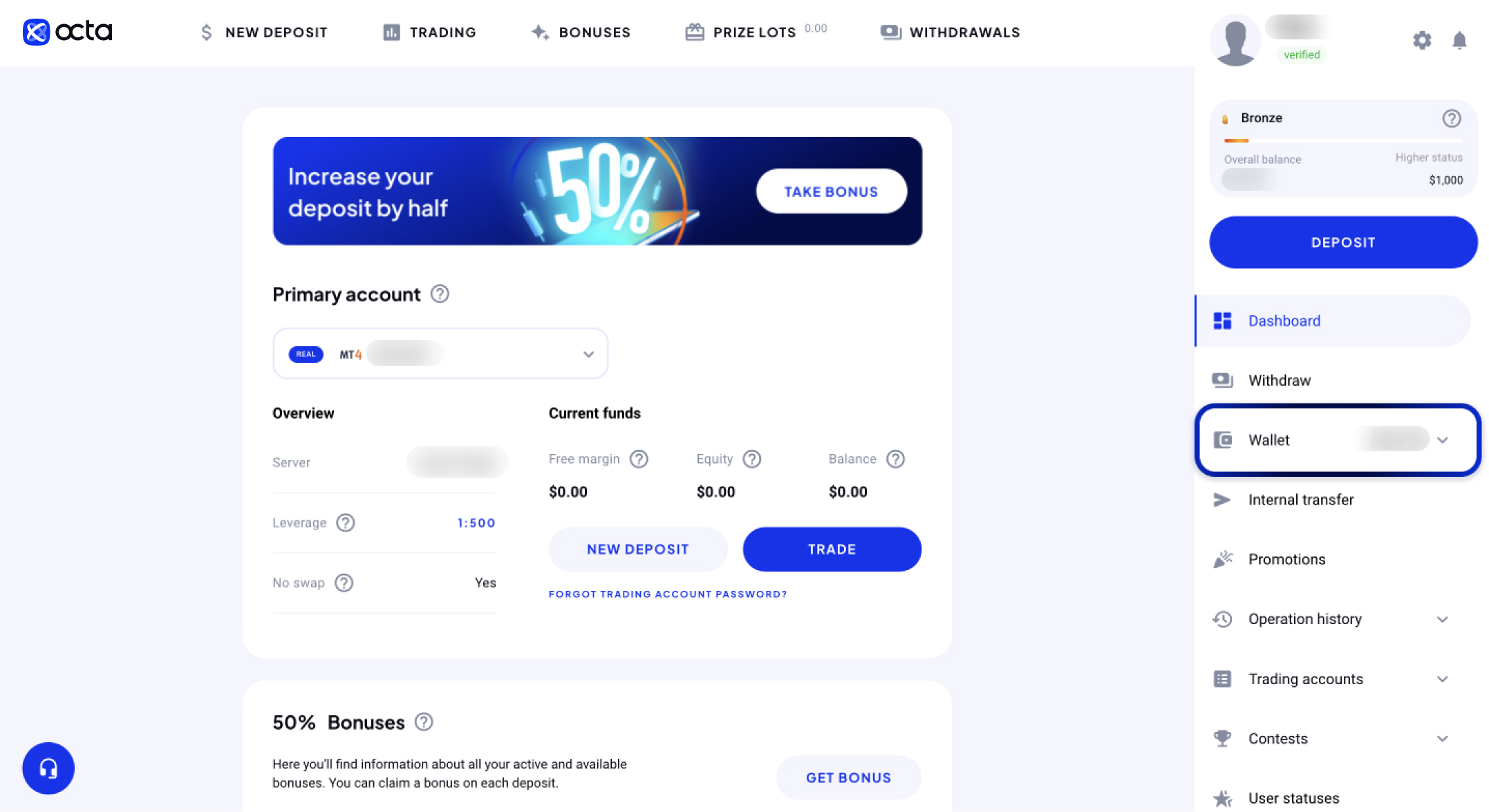
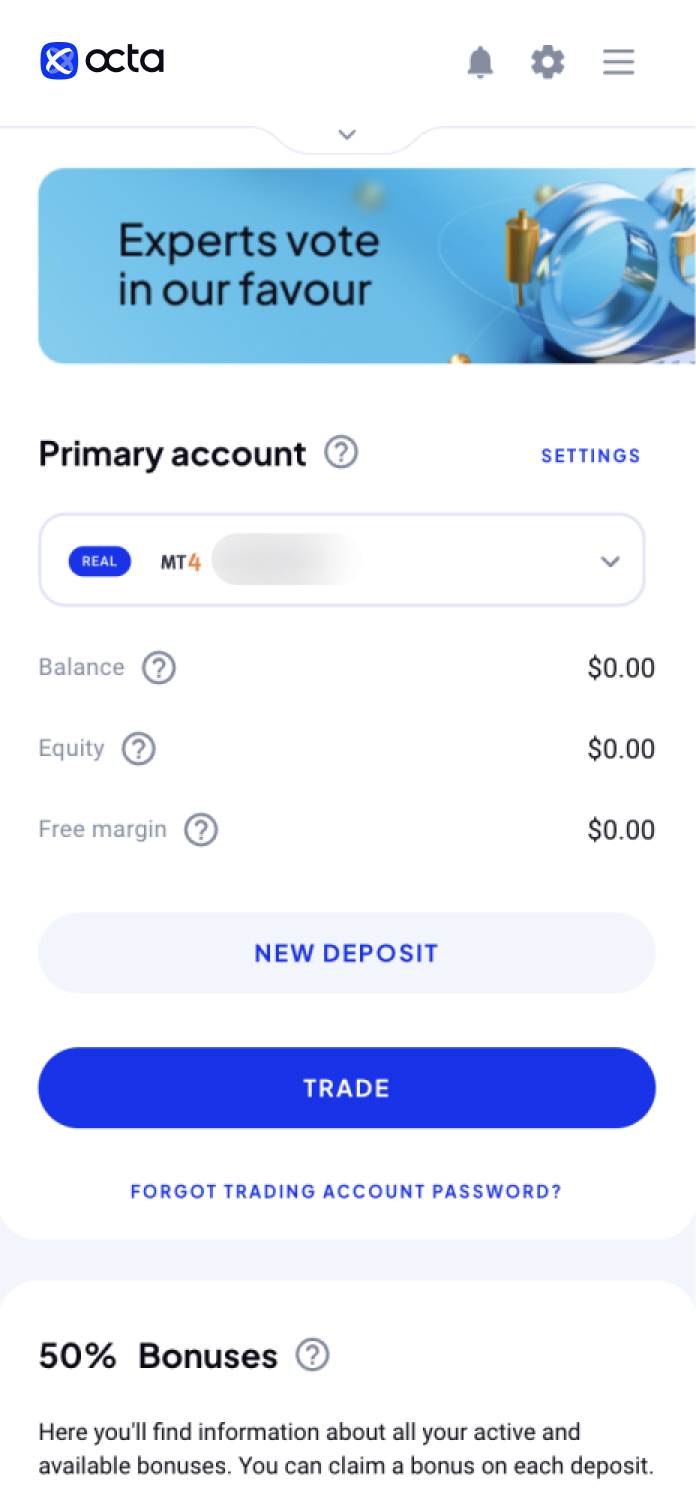
From your trading account
Select the account you want to withdraw money from on the main screen. Then press Withdraw.
You will see a full list of payment options available in your region. Pick the one that suits you best and press Next.
We usually process withdrawal requests for 1–3 hours, but the total duration of transaction depends on your payment system.
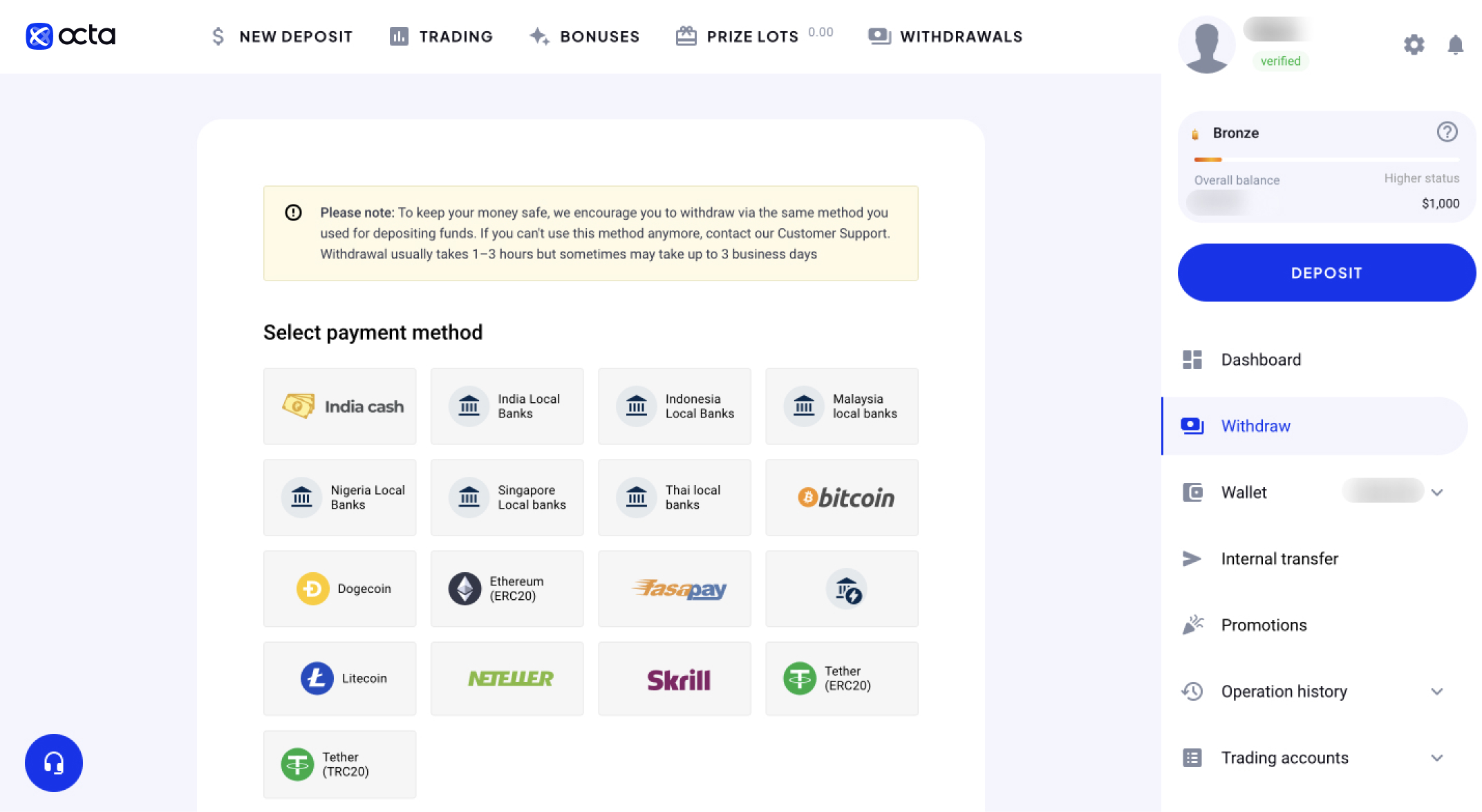
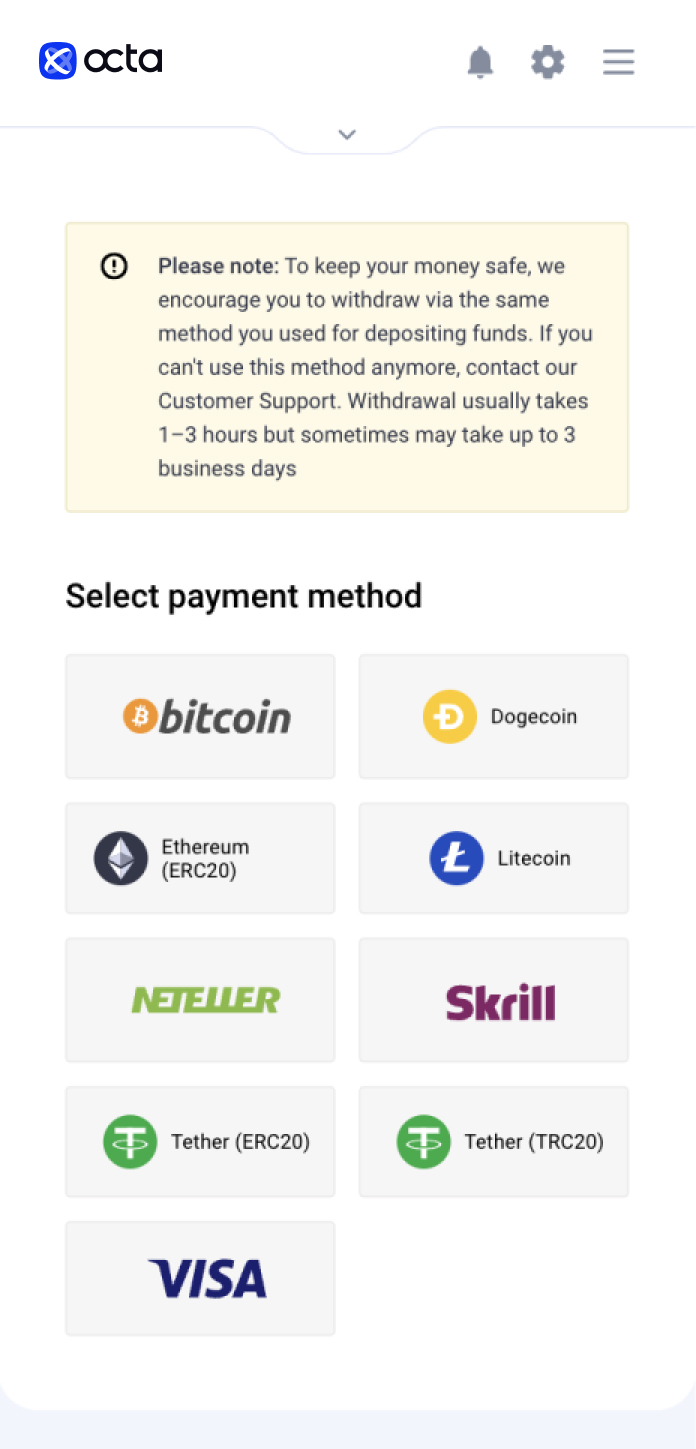
We usually process withdrawal requests for 1–3 hours, but it’s up to your payment system how long it will take the money to reach the destination.
Limits for withdrawals:
-
Skrill, Perfect Money, Neteller—from 5 USD, without the maximum limit
-
Bitcoin—from 0.00096 BTC, without the maximum limit
-
Visa—from 20 USD or the equivalent in other currency
-
Banks may apply their own limits.
Then enter the details required for the selected payment method and press Request. Make sure you specify the correct currency.
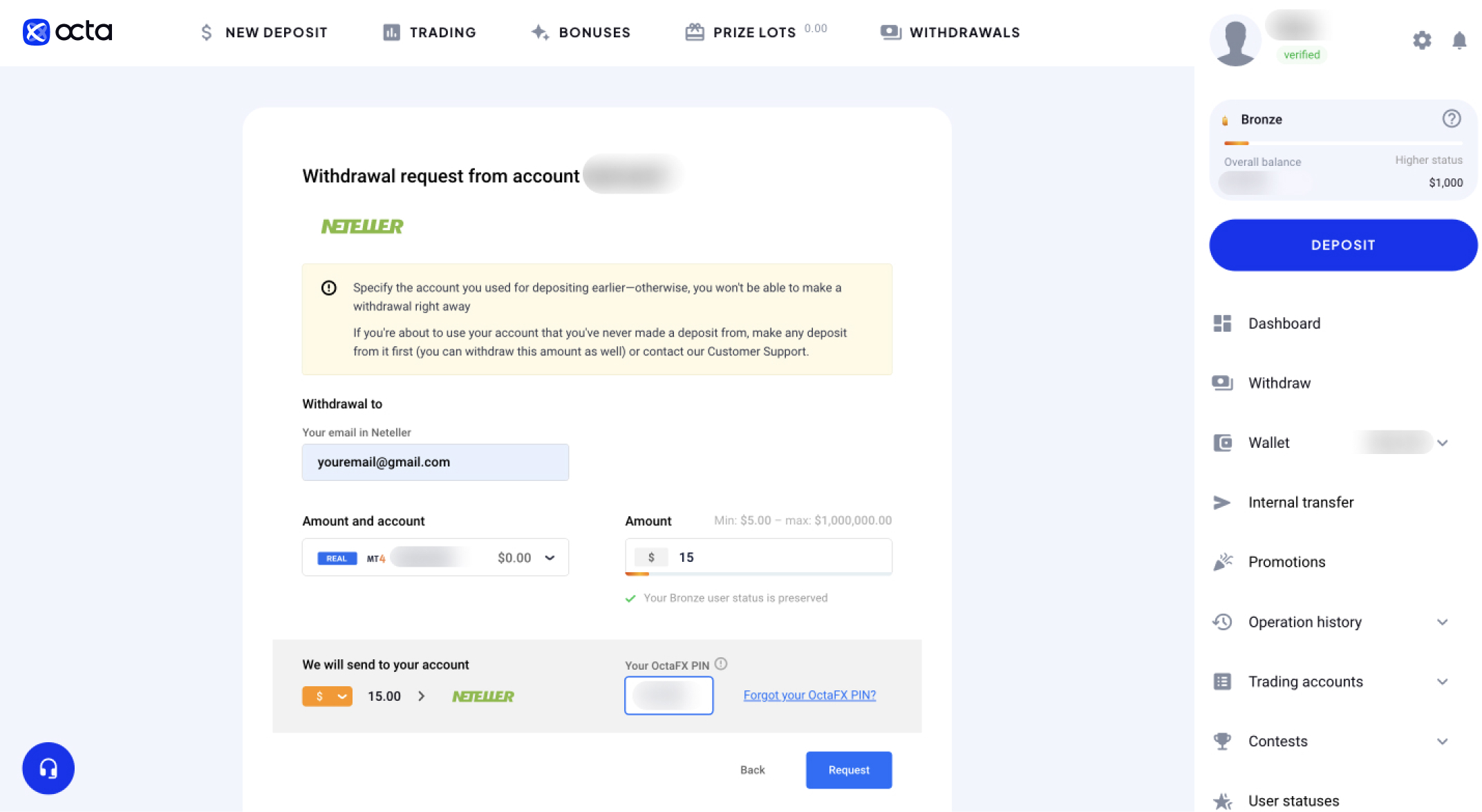
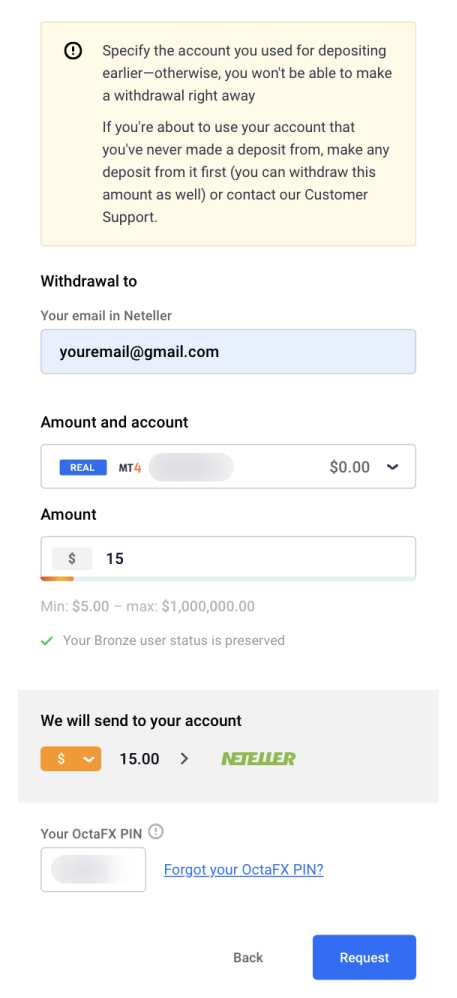
On the last step, double-check that you’ve entered all details correctly. Check them thoroughly and confirm that everything is okay by pressing Submit again.
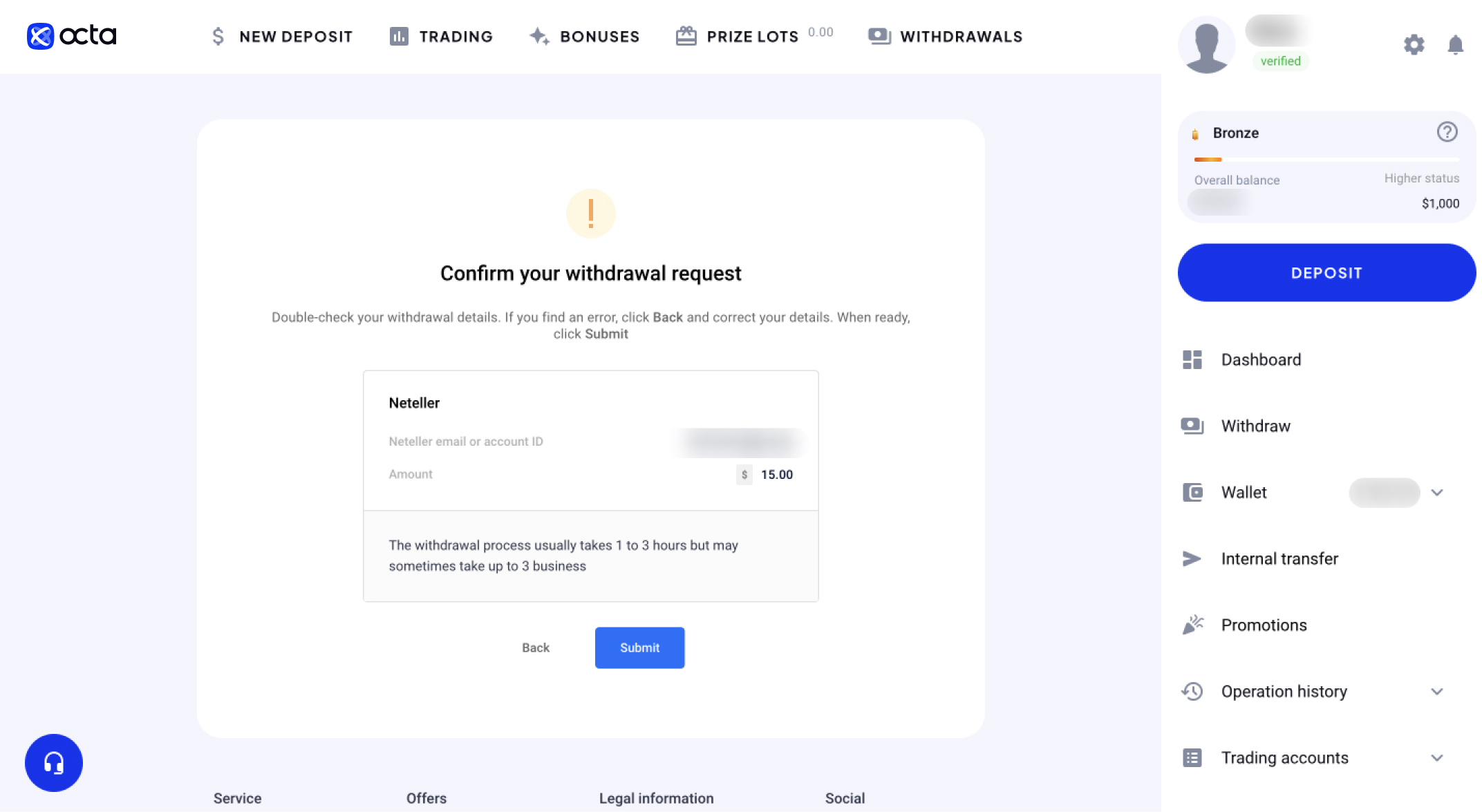
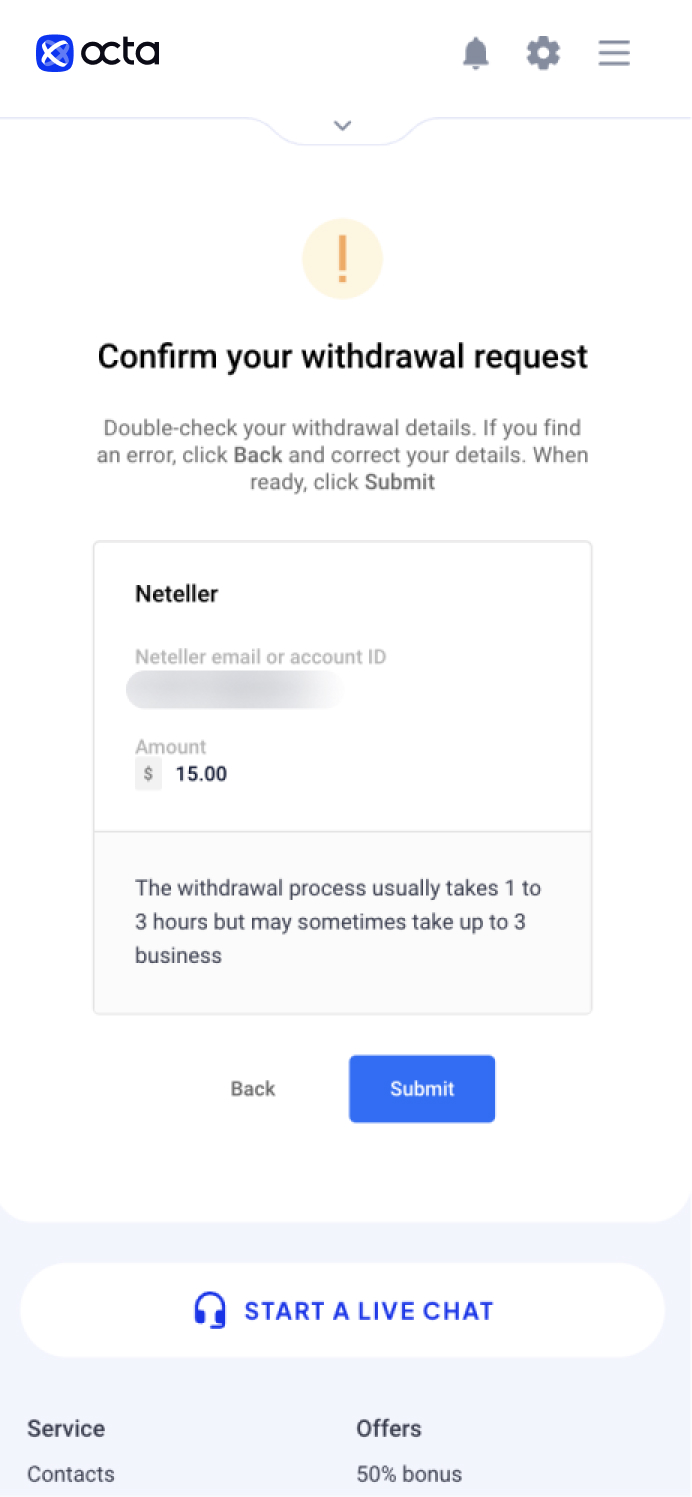
That done, wait for a notice from us: we’ll let you know that the money has been sent—via email and in a notification in your Personal Area.





